GitHub mode
Keystatic's github mode unleashes enhanced collaboration capabilities.
To use it, you'll need your project on an existing GitHub repository. Collaborators will need write access to this repository.
Setting up GitHub mode
Start by changing the storage option in your Keystatic config to use the github kind.
You will need to specifiy a repo owner and name:
storage: {
- kind: 'local',
+ kind: 'github',
+ repo: {
+ owner: REPO_OWNER,
+ name: REPO_NAME
+ }
}Connecting with GitHub
With github mode on, visit the /keystatic route. You will be prompted to login with GitHub.
The first time you click this button will initiate the setup process:
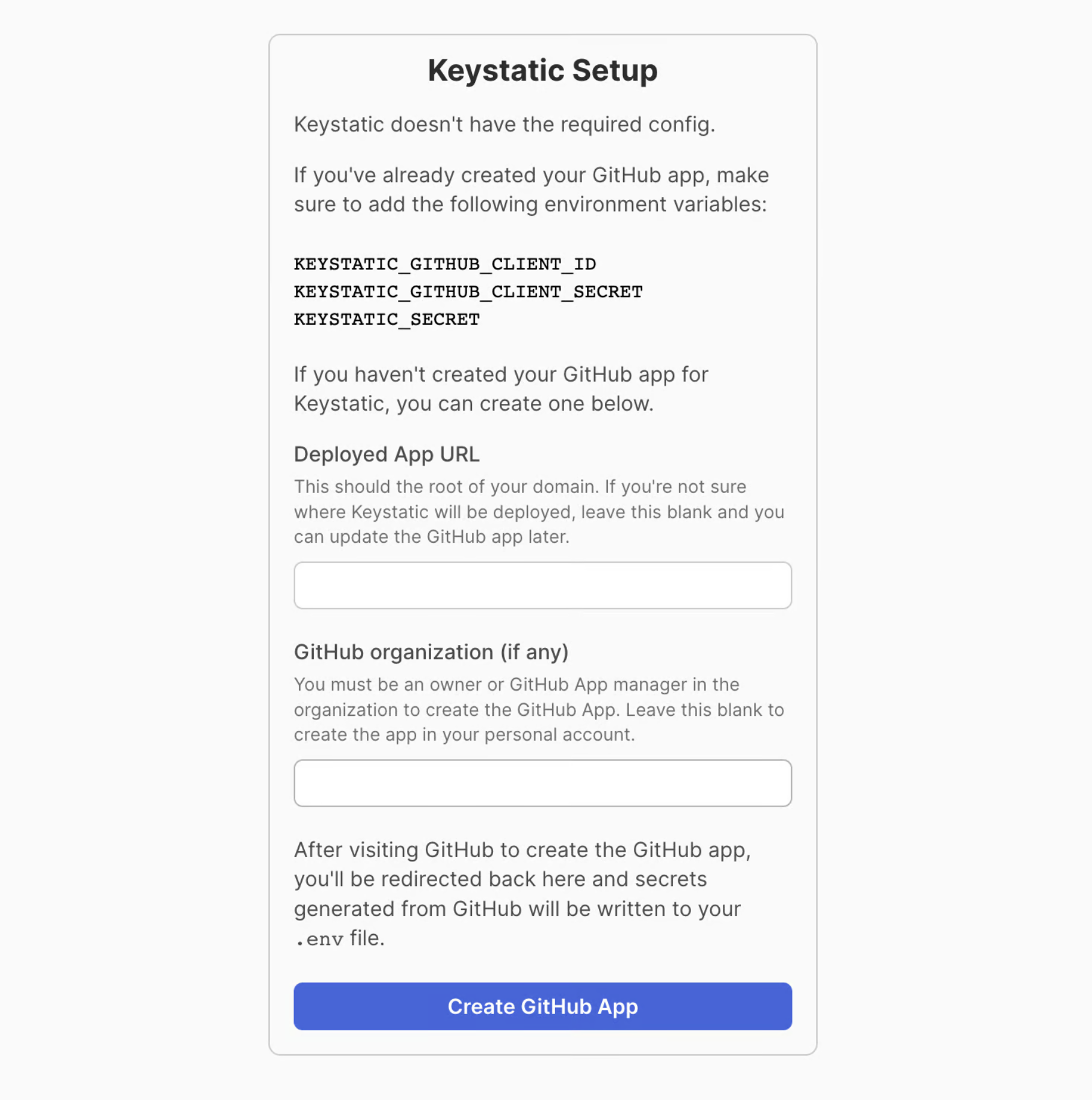
If you happen to know the URL of your deployed project and/or the GitHub repo is owned by a GitHub organization, you can fill in those fields.
Otherwise, leave them blank and click on "Create GitHub App".
Create a custom GitHub App
The next step will walk you through creating a GitHub App. Choose a name for your app, and proceed.
Grant repo access
Next, you will need to grant this new GitHub App access to your GitHub repo:
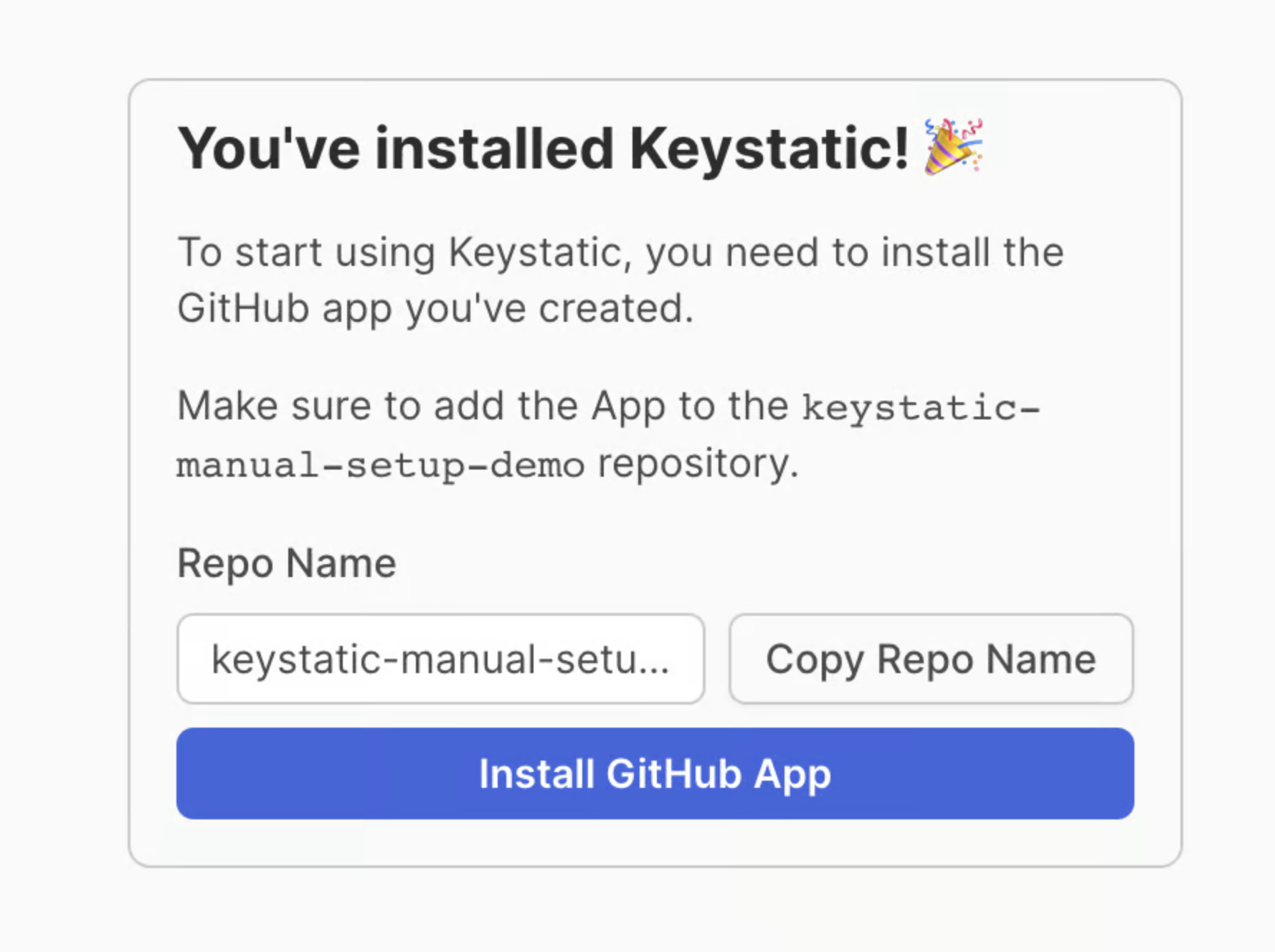
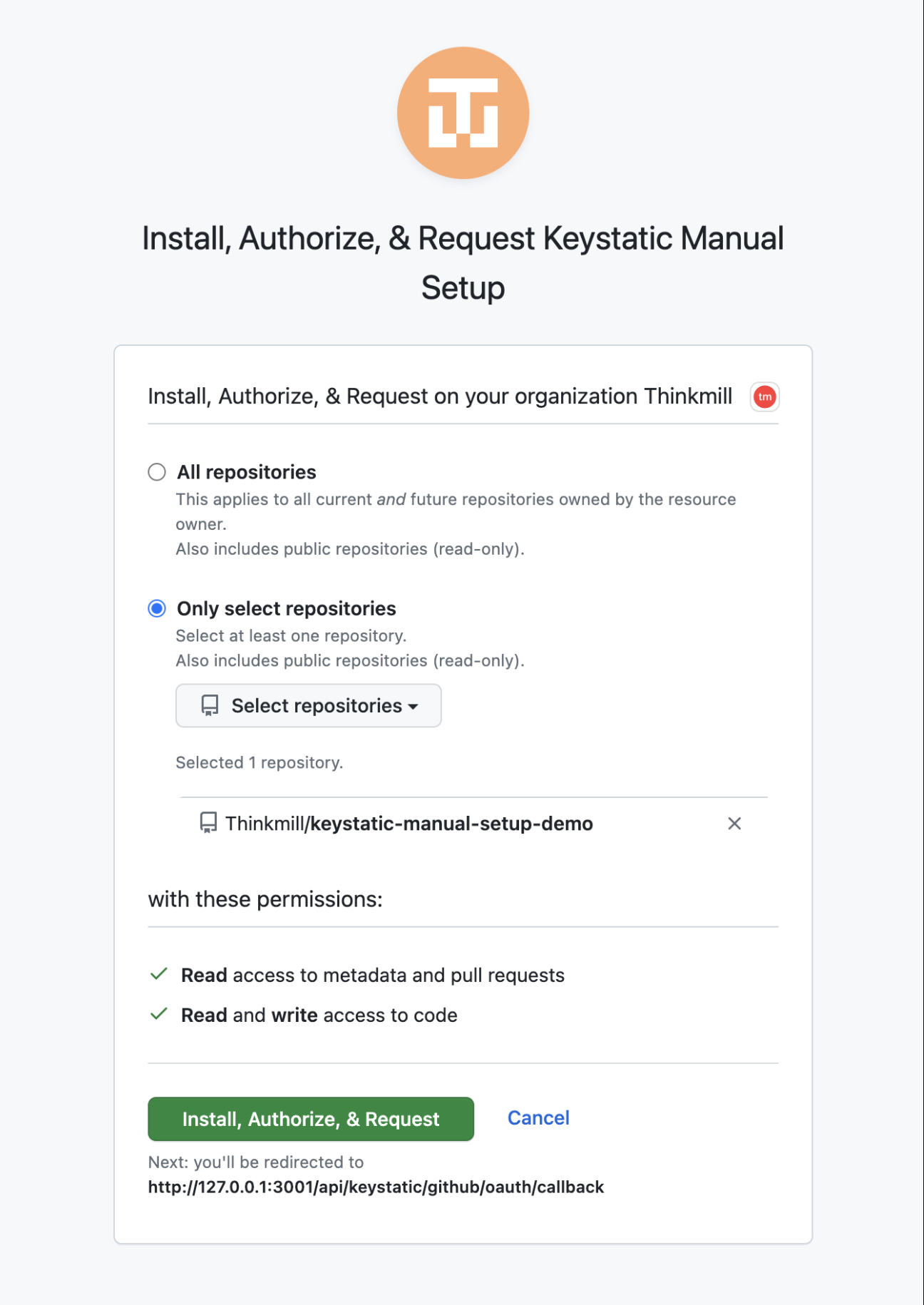
Finally, you will be taken back to your local Keystatic Admin UI... running in github mode!
You can tell Keystatic runs in github mode by the extra UI around your GitHub repo, like a branch dropdown.
New environment variables
Behind the scenes, some environment variables were generated in a .env file on your project:
# Keystatic
KEYSTATIC_GITHUB_CLIENT_ID=...
KEYSTATIC_GITHUB_CLIENT_SECRET=...
KEYSTATIC_SECRET=...
NEXT_PUBLIC_KEYSTATIC_GITHUB_APP_SLUG=...These variables are used to authenticate users with GitHub, based on their access to the GitHub repo in question.
Next time someone with write access on the repo visits /keystatic, they will be able to login and access the Admin UI.
Deploying Keystatic
Coming soon 🚧
The process of deploying Keystatic can vary based on where you're deploying, but here's the TL;DR:
- Copy the Keystatic environment variables over to your deployed environment,
- Make sure the host can run Node.js for Keystatic's API routes.